Stay Connected – Stay Safe; Secure your smart home.

We are all connected – connected to the worldwide superhighway enabling our devices to sync to the web then access data via our mobile devices, watches, laptops, or other internet devices. With so many access points – such as cameras, smart home and wi-fi enabled z-wave devices – come inherent cyber threats. Most malicious hacks happen to those that say, “It won’t happen to meâ€.
In fact, it does happen to unsuspecting individuals like yourself. Recently an individual had $2,000 removed from his bank account and transferred to an outside bank without authorization. Upon calling the bank it was determined that thieves had placed keylogger software onto his computer. This keylogger software tracks the paths and characters, enabling hackers to log into accounts without permission. This software is then used to get into internet and bank accounts. More and more successful attacks are occurring to home users, but there is something that can be done to improve the security of your home network.
 Preloaded Software – Most new computers are pre-loaded with trial software that can contain easy access to websites and vulnerable data that may put your privacy at risk. Ensure to take steps to remove any unwanted software applications or desktop links that could be a potential gateway into your privacy.
Preloaded Software – Most new computers are pre-loaded with trial software that can contain easy access to websites and vulnerable data that may put your privacy at risk. Ensure to take steps to remove any unwanted software applications or desktop links that could be a potential gateway into your privacy.
 Default Passwords/Password Managers – Never, ever use default passwords that are often placed on smart home devices or routers. Also, password managers often solve your unique password issues. Easy to use, this software allows for alphanumeric passwords that are hidden behind encrypted logins, making it simple to secure and manage your plethora of passwords. These smart apps also keep data such notes, addresses, credit/payment cards, and bank account information safe with vault access using biometric or encrypted authentication. Many solutions offer discounted family plans that allows each family member access and authentication to their own individual sites.
Default Passwords/Password Managers – Never, ever use default passwords that are often placed on smart home devices or routers. Also, password managers often solve your unique password issues. Easy to use, this software allows for alphanumeric passwords that are hidden behind encrypted logins, making it simple to secure and manage your plethora of passwords. These smart apps also keep data such notes, addresses, credit/payment cards, and bank account information safe with vault access using biometric or encrypted authentication. Many solutions offer discounted family plans that allows each family member access and authentication to their own individual sites.
 Software Update – Whether it be IOS, Android, MacOS or Windows, keep your software up-to-date. Software holes, gaps, and threats are risks that can be simply solved by keeping your software updated. This also goes for any smart home device software as well as network and smart home firmware.
Software Update – Whether it be IOS, Android, MacOS or Windows, keep your software up-to-date. Software holes, gaps, and threats are risks that can be simply solved by keeping your software updated. This also goes for any smart home device software as well as network and smart home firmware.
 Network Security – Router security has improved drastically over the past few years. If you have a wireless router is more than three years old, it’s time to replace it. Also, it’s very important to ensure your network name (SSID) and your password are changed from the original default of Admin or Password. Try to keep the name of your broadcast as anonymous if possible, or better yet, keep it hidden.
Network Security – Router security has improved drastically over the past few years. If you have a wireless router is more than three years old, it’s time to replace it. Also, it’s very important to ensure your network name (SSID) and your password are changed from the original default of Admin or Password. Try to keep the name of your broadcast as anonymous if possible, or better yet, keep it hidden.
Securing your privacy through smart home devices, along with security systems are a smart way to protect your privacy and your home. By following a few simple tips can go a long way in ensuring that you are not a victim of the next attack.
Get more information on how you can obtain FREE help.
Have questions or concerns about home protection or cybersecurity? Schedule a free, no-obligation phone call with our security and compliance experts here at INVISUS. Our mission is to help you safeguard your business, customers and employees against data breach incidents and cybercrime.Call (801) 724-6211