Top 10 Bad Cybersecurity Habits
to Break in 2022
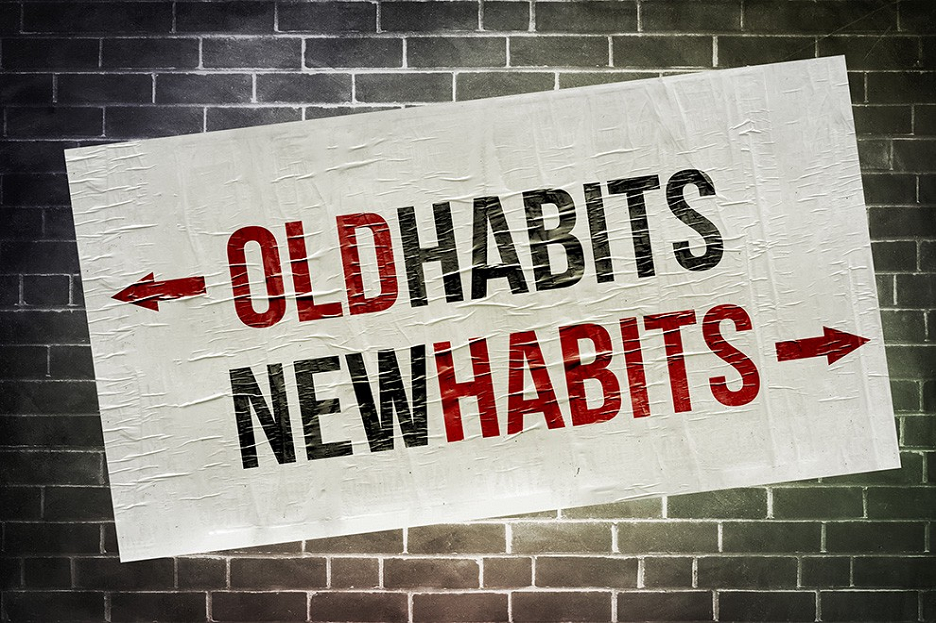 The new year is a great opportunity to evaluate many areas of your life. With cybercrime surging to all-time highs last year, improving your personal and home cyber protection has never been more important. Take better control of your online security and privacy this year by breaking a few bad cyber habits that may put you at risk.
The new year is a great opportunity to evaluate many areas of your life. With cybercrime surging to all-time highs last year, improving your personal and home cyber protection has never been more important. Take better control of your online security and privacy this year by breaking a few bad cyber habits that may put you at risk.
Last year shaped up to be one of the worst years on record for cybercrime and losses from scams. In the first nine months of 2021 alone, 281.5 million people were impacted by data breaches and data leaks (ITRC). Hackers targeted people working from home, resulting in a 300% increase in data breaches with their employers (Verizon).
During a nine month stretch last year, victims were scammed out of $80 million in cryptocurrency investment scams (FTC). And that’s only what’s been reported to the Federal Trade Commission. At the same time in 2021, the elderly in America lost over $1 billion in new cyber scams (IC3).
If by chance you’re not feeling the urgency to find new ways to protect your digital world, consider that more than a third of US identity theft victims last year said they didn’t have enough money to buy food or pay for utilities last year after suffering financial losses due to fraud (ITRC).
While you can’t control things like data breaches with businesses, you can do your part. Here are 10 bad habits to break this year to better protect your privacy and your hard-earned money.
Stop doing these things now:
Ignoring computer problems
When your computer starts having problems – when applications don’t work, files go missing, or your computer and your internet becomes painfully slow, your computer might be infected with a virus, spyware, or other types of hacker tools. Do not ignore computer problems. Get a security check-up done right away from a trained professional when your computer starts acting up.
Using outdated software
Don’t ignore security updates to your computer and smart devices. More than 50 new vulnerabilities in operating systems, browsers, and other software on computers and devices are discovered every day. Cybercriminals look for and use these vulnerabilities as a top method of attack. The good news is that by switching on automatic updates and clicking to update when prompted, you can easily keep your computer and your smart devices up to date and protected.
Not thinking before clicking
Scam emails, known as phishing emails, are possibly the most prolific cyber threats you’ll face today. Attackers try to trick their victims into clicking on malicious links or opening a virus-infected attachment in an email that appears to come from a legitimate company or person. The number one rule is to think before you click. If you weren’t expecting the email, be suspicious.
Using bad passwords
Using the same password for multiple accounts and easy-to-guess security questions gives hackers a massive advantage. Create strong passwords for your accounts. Try using long phrases you’ll remember as your passwords, the longer the better. Don’t use the same password everywhere. Consider using a password manager to remember your passwords and phrases. And be sure to switch on two-factor authentication (2FA) on any account that offers it.
Not using security on all devices
Everyone knows you should have good anti-malware protection on your computers. Don’t forget to protect your smart phone and tablets too, especially if you have Android devices. Be sure to download and use highly recommended security apps from Google Play and the Apple App Store.
Using non-secure websites
Start paying attention to the security of websites you visit. HTTPS sites use encryption to protect your connection to the site. It authenticates the site as genuine and that it’s not a phishing website. Look for the padlock symbol and the “S†in HTTPS at the beginning of the website URL.
Sharing work and personal
With many of us spending more time working from home and maybe using personal devices for work too, the lines between personal and work on computers and devices have become blurred. Keep work and personal separate. Only use your personal email and passwords for consumer shopping, online banking, etc. Keep children and other family members off computers that you use for work.
Giving out personal information
Never give out personal information to someone who has called you. Scammers are getting good at convincing people to share their date of birth, account numbers, and other credentials over the phone. Legitimate businesses and government agencies will never ask you for private information by phone. Hang up, look up the company’s phone number yourself and then call them back.
Not backing up your files
Ransomware attacks continue to happen. Imagine if you were suddenly locked out of your computer with a message left by the hacker demanding $10,000 in bitcoin as a ransom payment to get your computer back. All the data on it, and potentially cloud storage, could be lost forever – including family photos and important work documents.
Be sure you have a cloud backup of all your files or that you regularly back up everything to a portable hard drive and store it separately in a secure location. Wiping your computer and reloading from a backup is often the only way to recover from a ransomware attack.
Not protecting your smart home
Nearly every home is outfitted with smart gadgets like voice assistants, smart TVs, and security cameras. But these smart devices are also becoming an attractive target for criminals. They can be used to infiltrate your home network, your computers and ultimately, your personal data.
Be sure to change the default passwords that come with the device – such as your home Wi-Fi router. Where possible, edit the privacy settings on devices (like a voice assistant) to not allow it to share your activity and information with the manufacturer (such as Google). Also, watch for software and firmware updates from the product manufacturer that fix potential security flaws as they are discovered. Think twice before purchasing new gadgets or toys that listen to things going on in your home, record video, or otherwise track you.
Here’s to a secure 2022!
In many ways, we are all looking forward to a better year than last year. We have enough to worry about without stressing over attacks on our digital lives. To help make sure it’s a year full of good things, start by improving your personal cybersecurity and privacy today.
Staying current with all the right protections can be a daunting task. Fortunately, expert help is available for helping you establish a complete cyber defense plan for you and your loved ones. iDefend is a comprehensive identity theft and cybersecurity program for individuals and families that includes unlimited access to U.S. based cybersecurity experts and advisors to help you protect your digital life.